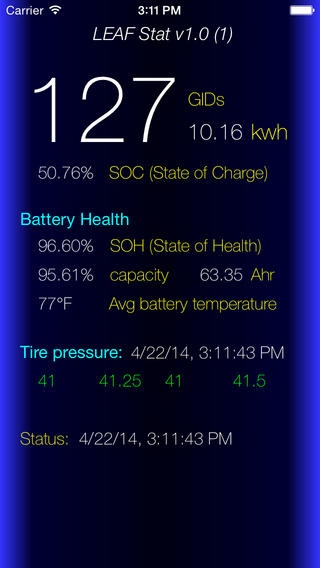LEAF Stat 1.2
Paid Version
Publisher Description
LEAFStat displays valuable information (not otherwise displayed) from the 2011-2014 Nissan LEAF all electric vehicle. Information is accessed via the OBDII port and an OBDII-Wifi adapter (required, purchased separately). This information is vital to get a more accurate reading on available driving range and to obtain information regarding battery capacity and health. Displays - Current battery charge measured in the LEAF's native units. Termed GIDs, each GID represents roughly 80wh of capacity. Can be used to determine how much range is left. - kWh charge remaining. - State of charge %. This is not the same % displayed on 2013-2014 vehicles dash board. It represents true SOC not accounting for the buffer used at 100% and 0%. - Battery capacity. Indicates how much of original intended battery capacity remains. This reported value can vary several % based on recent use and charge characteristics but can give an indication of battery degradation. - Battery state of health %. Believed to represent a measure of internal battery resistance that develops over time, indicating how healthy the battery is. - Average battery temperature. The LEAF includes 3 or 4 battery temperature probes. This value is the average of the probes. High battery temperature is the primary cause of battery degradation. - Tire pressure. Once rolling, the LEAF reports tire pressure down to a 1/4 of a PSI. Vital to know if you have a slow leak or under pressured tires. Requires an OBDII WiFi adapter and a Nissan LEAF.
Requires iOS 7.0 or later. Compatible with iPhone, iPad, and iPod touch.
About LEAF Stat
LEAF Stat is a paid app for iOS published in the Food & Drink list of apps, part of Home & Hobby.
The company that develops LEAF Stat is Broad Reach Software LLC. The latest version released by its developer is 1.2. This app was rated by 1 users of our site and has an average rating of 5.0.
To install LEAF Stat on your iOS device, just click the green Continue To App button above to start the installation process. The app is listed on our website since 2014-05-05 and was downloaded 128 times. We have already checked if the download link is safe, however for your own protection we recommend that you scan the downloaded app with your antivirus. Your antivirus may detect the LEAF Stat as malware if the download link is broken.
How to install LEAF Stat on your iOS device:
- Click on the Continue To App button on our website. This will redirect you to the App Store.
- Once the LEAF Stat is shown in the iTunes listing of your iOS device, you can start its download and installation. Tap on the GET button to the right of the app to start downloading it.
- If you are not logged-in the iOS appstore app, you'll be prompted for your your Apple ID and/or password.
- After LEAF Stat is downloaded, you'll see an INSTALL button to the right. Tap on it to start the actual installation of the iOS app.
- Once installation is finished you can tap on the OPEN button to start it. Its icon will also be added to your device home screen.